원문
S4 HANA Embedded/Decentralized EWM Basic Settings (saplogisticsexpert.com)
S4 HANA Embedded/Decentralized EWM Basic Settings
S4 HANA EWM System Connection Basic Settings explained in 3 Easy Steps. Both options (Embedded & Decentralized EWM on S4 HANA) are covered.
www.saplogisticsexpert.com
S/4Hana EWM과 ERP의 연결을 간단한 3단계를 통해 수행하는 방법을 알아봅니다.
선요약
아래 세팅은 embedded, decentralized 동일하게 적
Step 1: General settings for the system landscape and the qRFC communication.
- Name Logical Systems.
- Assign Logical Systems to a Client.
- Determine RFC Destinations for Method Calls.
- Set up QOUT Scheduler.
- Set up QIN Scheduler.
Step 2: Settings for master data integration
- Maintain Business System Group
- Assign Logical System & Queue Type
Step 3: Settings for application integration
- Define Own Business System
- Define Business System
- Assign Business Partner to Plant
- Control for RFC queue
Step 1. General settings for the system landscape and the qRFC.
1.1)-Name Logical System
ERP 및 EWM 시스템은 qRFC 방법을 사용하여 통신한다.
아래 두 가지 경로 중 하나를 선택해 Logical System을 세팅한다.
SPRO -> SCM Extended Warehouse Management -> SCM Basis -> Integration -> Basic Settings for Creating the System Landscape -> Name Logical System
SPRO -> Integration with Other SAP Components -> Extended Warehouse Management -> Basic Settings for Setting Up the System Landscape -> Name Logical System

Embedded와 Decentralized의 차이점은 Decentralized의 경우 ERP, EWM에서 동일하게 2번 수행해줘야 한다는 것
1.2)-Assign Logical System to a Client
logical system의 명칭을 설정했으므로, 이제 해당 명칭에 클라이언트를 할당한다.
아래 두 가지 경로 중 하나를 선택해 Logical System을 세팅한다.
SPRO -> Integration with Other SAP Components -> Extended Warehouse Management -> Basic Settings for Setting Up the System Landscape -> Assign Logical System to a Client
SPRO -> SCM Extended Warehouse Management -> SCM Basis -> Integration -> Basic Settings for Creating the System Landscape -> Assign Logical System to a Client
Embedded와 Decentralized의 차이점은 Decentralized의 경우 ERP, EWM에서 동일하게 2번 수행해줘야 한다는 것
1.3)-Determine RFC Destinations for Method Calls
각 시스템에서 다른 logical system에 정보를 전송하기 위한 RFC 목적지 설정을 한다. (EWM, ERP 각각 설정이 다르다.)
SM95로 이동해 Connection의 명칭을 설정한다.

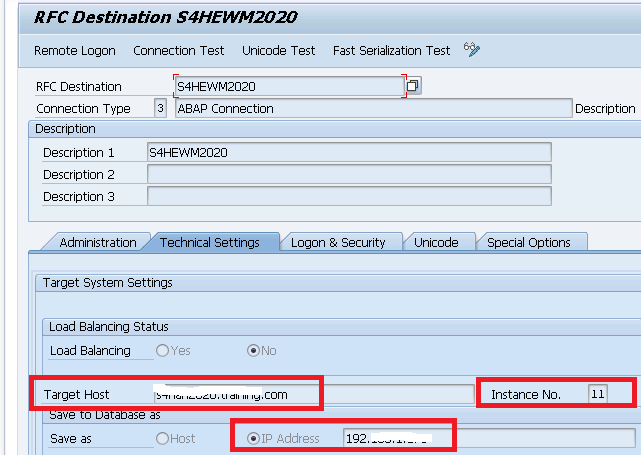
RFCDES 테이블에서 RFC 커넥션이 생성된 결과를 볼 수 있다.

짤막 팁
hint 1 : se37에서 TH_GET_VIRT_HOST_DATA function module을 사용해 target host & port를 알아낼 수 있다.

hint 2 : os01을 이용해 ip address를 알아낼 수 있다.

아무 서버나 클릭하면 ip주소를 볼 수 있음

비록 Embedded는 Client가 S4hana와 동일하지만,
여전히 더미 logical EWM System 설정이 필요하다.
로컬 시스템의 rfc를 호출하도록 하기 위해서다.
(즉 Decentralized와 비슷하게 설정 필요)
아래 경로로 이동 혹은 BD97 TCODE 사
SPRO -> Integration with Other SAP Components -> Extended Warehouse Management -> Basic Settings for Setting Up the System Landscape -> Set Up RFC Destination

아래처럼 EWM에서 S4Hana의 RFC를 호출하는 것처럼 세팅해둔다.
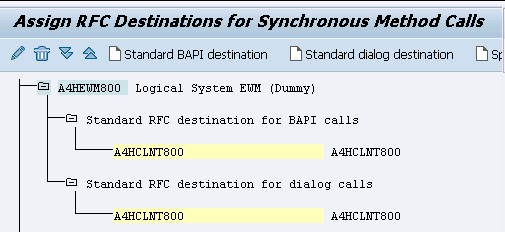
1.4)-Set up QOUT Scheduler
TCODE > SMQS
아웃바운드 스케줄러를 설정하는 동안,
qRFC의 데이터가 전송되는 곳인 SAP S/4HANA 시스템을 Logical System으로, destinations 으로 설정.

Decentralized를 사용하는 경우, EWM쪽에서도 동일한 설정이 필요하다.
1.5)-Set up QIN Scheduler
TCODE > SQMR
QOUT 스케줄러와 달리 QIN 스케줄러에는 큐 이름만 등록되고 destination은 등록되지 않습니다. (어디서 올지 모르기 때문?)
대기열이 등록되지 않은 경우 데이터가 해당시스템으로 전송되지 않는다는 것을 유의.

Decentralized를 사용하는 경우, EWM쪽에서도 동일한 설정이 필요하다.
Step 2: Settings for master data integration
- CIF(코어 인터페이스)를 사용하여 마스터 데이터를 전송하기 위함.
- 거래 데이터(예: 인바운드 배송 및 아웃바운드 배송)를 전송하기 위함.

2.1)-Maintain Business System Group
SCM Extended Warehouse Management >
SCM Basis >
Integration >
Basic Settings for Creating System Landscape >
Maintain Business System Group
.
Decentralized를 사용하는 경우, EWM쪽에서도 동일한 설정이 필요하다.
2.2)-Assign Logical System & Queue Type
--> To enable error-free communication, every source system (ERP system) must be assigned to a BSG.
--> A BSG can consist of one or more source systems.

Decentralized를 사용하는 경우, EWM쪽에서도 동일한 설정이 필요하다.
Step 3 : Settings for application integration
3.1)-Define Own Business System
SCM Extended Warehouse Management > Extended Warehouse Management > Interfaces > ERP Integration >
General Settings > Define Own Business System
.
(Business System 명칭은 아까 정의한 Logical System이랑 같아야 함. 여기 이미지는 왜 다르게 되어있는지 모르지만)

Decentralized의 경우 ERP에서도 동일하게 수행
3.2)-Define Business System
ERP 시스템이 EWM 시스템에 연결된 경우
시스템은 다음과 같은 이유로 논리적 시스템을 비즈니스 시스템에 매핑해야 합니다.
ERP 시스템에서 EWM으로의 delivery에는 logical system에 대한 정보만 포함됩니다.
(ERP 시스템의 경우 SM59에 정의됨).
EWM은 warehouse request에 business system을 갖고 있고,
EWM은 lostcai system을 business system에 매핑합니다.
EWM에서 ERP 시스템으로의 confirm 시, EWM은 원래 delivery에 포함된 논리적 시스템을 사용합니다.
그런 다음 EWM은 비즈니스 시스템을 논리적 시스템에 매핑합니다.
따라서 할당을 고유하게 만들기 위해 하나의 논리 시스템만 비즈니스 시스템에 할당됩니다.
그래야만 EWM이 ERP 시스템에 메시지를 보낼 수 있습니다.
CM Extended Warehouse Management > Extended Warehouse Management > Interfaces > ERP Integration > General Settings > Define Business System.

Decentralized의 경우 ERP에서도 동일하게 수행
3.3)-Assign Business Partners to Plant
party entitled to dispose(disposal party)와 plant를 연결
- 창고의 재고를 관리하는 데만 사용하는 비즈니스 파트너와 플랜트를 연결합니다.
- 이 비즈니스 파트너는 공급업체(vender) 역할이나 공장(plant)에 지정됩니다.
- 재고 이전 주문(STO) 프로세스에서 납품처( ship-to party )또는 출고처( ship-from party )로 사용되는 고객 역할의 비즈니스 파트너와 다를 수 있습니다.
- 아웃바운드 딜리버리 주문에서 창고의 기본 납품처로 사용되는 비즈니스 파트너와도 다를 수 있습니다.
Embedded EWM의 해당 작업은 선택사항. 설정이 없으면,
플랜트에 지정된 공급업체 역할의 비즈니스 파트너를 처분 당사자로 사용합니다.
Decentralized EWM은 필수. SCU에서 설
- Transportation Cross Docking (TCD) : Outbound Delivery 납품처와 logical system을 사용해 크로스도킹 여부 결
- Kit To Stock : 시스템은 상품 이동 전기를 위한 인바운드 및 아웃바운드 납품을 생성합니다. 이러한 납품의 출고처 및 납품처 비즈니스 파트너는 disposal partner를 기준으로 결정됩니다.
Decentralized의 경우 ERP에서도 동일하게 수행
3.4 Control for RFC Queue
SAP ERP(delivery interface)의 배송 참조 메시지
- Reporting delivery changes (for example, quantity changes)
- Reporting goods movements for the delivery (goods receipt or
goods issue)
SAP ERP(Goods Movement Interface)의 배송 미 참조 메시지
- Reporting stock postings without reference to a delivery
- Posting changes without reference to a delivery
- Reporting inventory differences
- Scrapping without a delivery in SAP ERP
--> qRFC is used as the communication technology because the delivery-related messages must be serialized.
-->Strict serialization is needed to ensure that the messages are sent to SAP ERP in the correct order so that data inconsistencies can be avoided.

Decentralized의 경우 ERP에서도 동일하게 수행
여기까지 했으면 EWM과 ERP연결은 끝난 거고,
대부분의 문제는 단계를 빼먹었다던가,
한쪽에서 안했다던가,
logical system명이 틀렸다던가 하는 것에서 생긴다고 함.
결론적으로는 다른 시스템의 alias를 logical system > business system 두 단계로 설정하고.
(biz system은 logical system의 그룹핑을 위해 사용되는 듯 함)
두 시스템이 분산되어 있는 만큼 두 시스템에서 사용하는 네이밍을 동기화해서 가져가는 내용이 되겠다.
Embeded만
1. Embedded EWM Basic System Setup in S/4HANA – SAP Quick Guide (wetechideas.com)
1. Embedded EWM Basic System Setup in S/4HANA
Step 1. Define Plant in ECC (ZCST) Pre-req NA IMG Ent Structure-Definition-Logistics General-Define Plant-Copy with reference to copy standard settings Ste…
wetechideas.com
Decen만
ERP-EWM Integration (sastrageek.com)
ERP-EWM Integration
ERP-EWM IntegrationThe Purpose of this blog to understand about ERP-EWM integration • System landscape • Organization Structure • Business Process Integration 1. System landscape Integration System level integration is required in general for the com
www.sastrageek.com
'SAP' 카테고리의 다른 글
| [SAP] SAP ABAP 초보자를 위한 기능 개발 시작하기 (0) | 2024.09.28 |
|---|---|
| [EWM] EWM110 Basic Customizing in SAP EWM 번역(WIP) (0) | 2024.09.11 |
| [EWM] 조직구조와 마스터 데이터 (0) | 2024.09.07 |
| [EWM] Deployment Options & Decentralized EWM 설정 (0) | 2024.09.07 |
| [EWM] EWM의 기능 정리 (0) | 2024.09.06 |


